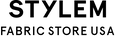HOME > Customer Service > Member Registration and Login
Customer Service
MEMBER REGISTRATION AND LOGIN
COUNTRY/REGION AVAILABILITY FOR MEMBER REGISTRATION AND SHIPPING
This Website is intended for commercial customers who reside in the United States & Canada.
Country we ship to are: the U.S. & Canada.
Customers who are not eligible for membership, contact us with any questions through Global Website.
REGISTER
You need to register as a member to shop at "STYLEM FABRIC STORE USA".
Follow the Registration form to register as a member.
Follow the Registration form to register as a member.
A registration confirmation email will be sent to your registered email address.

LOGIN
If you are already a registered member, you can log in by following the steps below.
To log in, you will need the email address and password that you used to register as a member.
Login Instructions
1. Click on the "My Page" icon in the upper right corner of the screen.
2. Go to the login page.
2. Go to the login page.
3. Enter the registered email address and password.
4. Click on Login button.

FORGOT PASSWORD?
If you have forgotten your password, you can reset by visiting the password reset page on this Website.
Password Reset Instructions
1. Follow the link below to go to the password reset page.
>> Reset your password
>> Reset your password
2. Enter the email address that you used to register as a member.
3. Click on the "Submit" button.
4. A password reset email will be sent to your registered email address.

5. Open the "Reset Customer Account Password" email sent by us_contact@stylemfabrics.com.
6. Click on the "Reset your password" button.

7. You will be redirected to the password reset page.
8. Enter your new password.
9. Click on the "Reset Password" button.
10. Your password is now reset.

MANAGEMENT OF ID AND PASSWORD
Your customer ID and password are important information for verifying your identity.
Please keep them safe. We are not responsible for managing your ID and password and will not accept any responsibility related to unauthorized access and misuse.
- You can change your ID (registered email address) by changing your membership information on My Page.
*If you are unable to change any item on the member information form, please contact us via Contact Us. - To reset your password, please follow the form on the reset page.
>> Reset your password
Caution
・An ID cannot be used by multiple people.
・Please refer to the "Terms of Service" for the management of ID and password.
・Please refer to the "Terms of Service" for the management of ID and password.
EDIT MEMBERSHIP INFORMATION
You can update your membership information by clicking " Member Information" from the "My Page" menu.
Edit Membership Information
1. Log in.
2. Click the My Page button in the upper right corner of the top page.
3. Click "Member Information" on the left side of your "My Page"
4. Please fill in the required fields.
5. Click the "Update" button.

MEMBERSHIP CANCELLATION
If you wish to delete your information or cancel your membership from the Website, please contact us via the "My Page" menu.
Cancellation Instructions
1. Log in.
2. Click the My Page button in the upper right corner of the top page.
3. Click "Cancel Membership" in the lower left corner of your "My Page".
4. Please fill in the required fields in the form and click "Submit".

FAQ
Explore our frequently asked questions here. We have answered frequent asked questions here.
>> FAQ