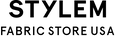HOME > Customer Service > Search Products
Customer Service
HOW TO SEARCH PRODUCTS
SEARCH FOR PRODUCTS
1. Search by Product Category
You can search for fabrics by the product categories
Product Category
- SUSTAINABLE/ECOARCH: Environmentally and socially friendly products
- FUNCTION/PLUS FUNCTION: Products with functionality
Guide to Searching by Category
1. Click on "Fabrics" from the menu at the top of the Website.
2. Select the product category.

2. Search by Keyword
Keyword search allows you to search for particular products by entering keywords such as article number or product name.
Guide to Searching by Keyword
1. Click on the magnifying glass icon in the upper-right corner of the screen.
2. Enter keywords such as article number or product name in the search window to search for particular products.

3. Filter by Criteria
Filtering by criteria allows you to narrow down your selection so as to search for the desired products.
Guide to Filtering by Criteria
1. Click on "Fabric" from the menu at the top of the Website and select All Stock Fabrcs.
2. Select your criteria for search from the “Criteria” option from the side menu on the left.

SEARCH PRODUCTS BY CONTENTS
You can explore fabrics through wide range of contents we curate.
1. click on "Explore" from the menu at the top of this Website.
2. Select a content category.
3. Search for products from each content category.

CONSULT THE CONCIERGE
Our concierge will assist you with any questions you may have about our products or our Website, and help you find the best fabrics that meet your requirements.
Guide to Using The Concierge Service
1. Click on the "STYLEM" icon that appears in the lower right corner of the screen.
2. A chat window will appear.
3. Click on "Start Chat."
4. Start chatting.

FAQ
Explore our frequently asked questions here. We have answered frequent asked questions here.
>> FAQ