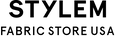HOME > Customer Service > Shipping
ADD OR CHANGE A SHIPPING ADDRESS
You can register a shipping address.
Please register in advance to place an order.
* Shipping is only available to the United States & Canada.
How to Add or Change a Shipping Address
1. Log in.
2. Select "Address Book" from the My Page menu.

3. If you are registering a new shipping address, click on the "Register New Shipment Destination" button. To change a registered address, click on the "Edit" button for the address to be changed.

4. Fill in the required information according to the form.
5. When you have completed the form, click the "Add address" or "Submit" button to finish.

SET DEFAULT ADDRESS
You can register a shipping address for your purchases.
How to Register a Default Address
1. Select the address you wish to set as the default address from the list of shipping addresses.
2. Click on "Make Default Address" in the Edit section.
2. Click on "Make Default Address" in the Edit section.

3. When the "Make Default Address" button changes to "Default Address", the process is complete.
*Please confirm that the default address field at the top of the page shows the address you selected in Step 2.

SHIPPING DATE
We will ship in within three (3) business days (according to the Japanese calendar) from the date of order.
*We will notify you if we are unable to ship within the above timeframe due to our company holidays or other reasons.
TRACK YOUR SHIPMENT
You can check the shipping status in the Order History.
Shipping Status Guide
1. Log in.
2. Select "Order History " from the My Page menu.
2. Select "Order History " from the My Page menu.
3. Order history is displayed by order number.
*You can refine your search by narrowing down your criteria.
4. Once shipped, a Tracking number will be displayed for each item.
5. Clicking on the Tracking number will redirect you to the shipping company's track&trace page.

SHIPPING COMPANIES
We deliver the products by DHL only.
You cannot specify by specific shipping company.
You cannot specify by specific shipping company.
FAQ
Explore our frequently asked questions here. We have answered frequent asked questions here.
>> FAQ